~
Running Open-Source LLMs Locally Using Ollama
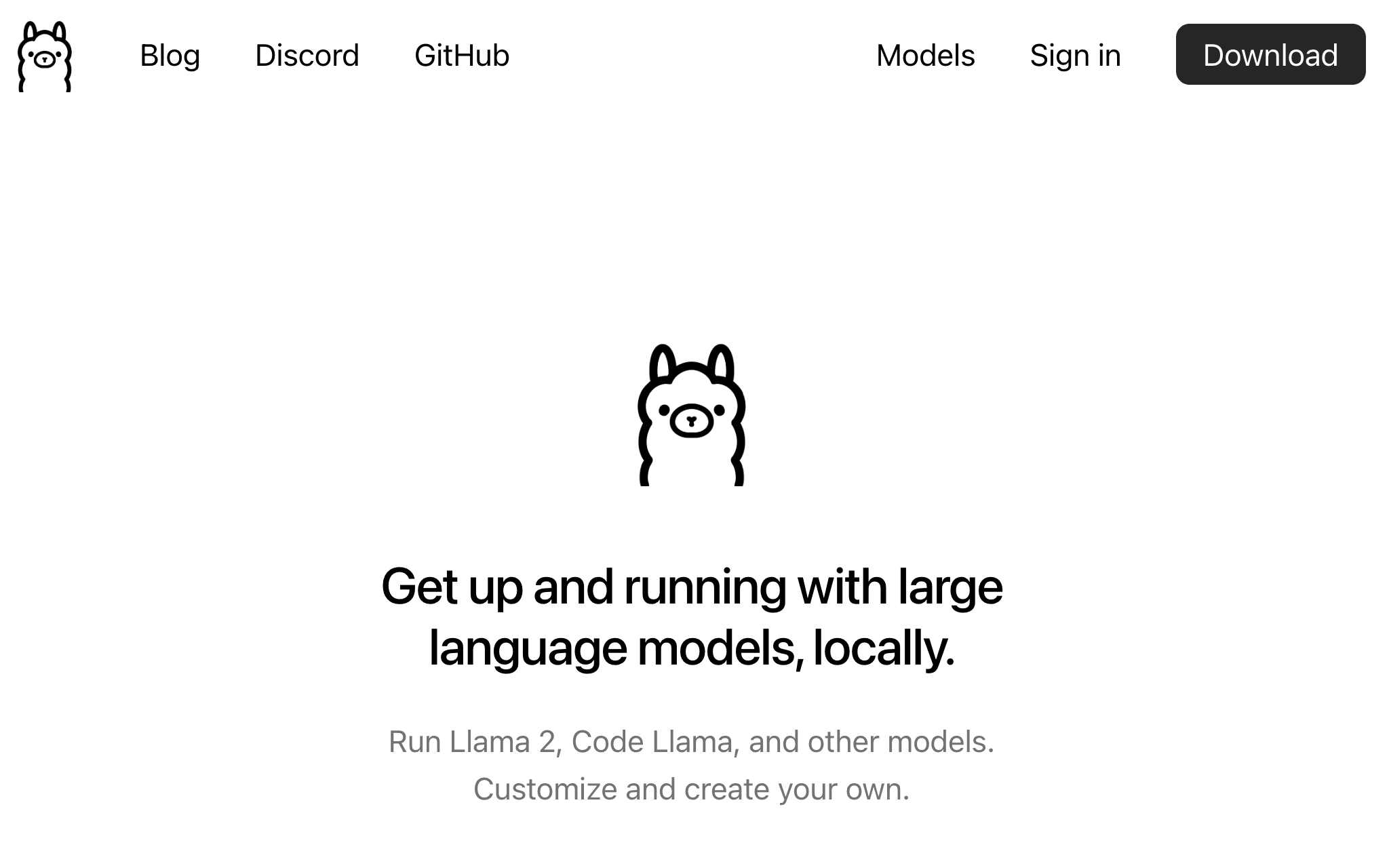
The advent of ChatGPT in November 2023 marked a turning point in the accessibility of large language models (LLMs), leading to a surge in interest in running these models locally on desktop environments. While solutions like ChatGPT's API endpoints and Mistral offer high-performance and cost-effective alternatives, concerns around data privacy and security have prompted some organizations to seek on-premises solutions. This blog post explores one such solution - Ollama, a user-friendly tool designed for running open-source LLMs on personal computers. With a focus on simplicity and efficiency, Ollama streamlines the process of engaging with powerful language models for users who want to concentrate on specific tasks without being bogged down by technical complexities.
Getting Started with Ollama
Ollama, dubbed "Software of the Year," presents itself as a more user-friendly alternative to existing tools like Llama.cpp and Llamafile. While its current support is limited to Mac and Linux, plans for a Windows version are in the pipeline. To embark on your journey with Ollama, follow these simple steps:
Step 1: Download and Install Ollama
- Visit the official Ollama website and download whichever version is compatible with your operating system.
- Run the installer to set up Ollama on your machine.
I will be showing you how to use Ollama on a Linux machine, but the process is even simpler on Mac. Just download the installer and run it to install Ollama on your Mac.
- Run the following command to install Ollama on your Linux machine:
curl https://ollama.ai/install.sh | sh
Step 2: Launch Ollama and Start Using It
Yes, it's that simple! Ollama is now installed on your machine, and you can start using it right away. Here's how:
- Open a terminal on your system.
- Execute the command:
ollama run llama2
This will download the specified model and initiate an interactive session.
Exploring Ollama's Features
Some pros and cons of Ollama
Pros:
- Ease of Use: Ollama prides itself on its straightforward installation and usage, making it accessible for users of varying technical backgrounds.
- Speed: Experience the swiftness of Ollama as it efficiently runs llama and vicuña models, providing a seamless user experience.
- Efficiency: Ollama is designed for users who want to focus on their specific tasks without being entangled in technical complexities.
Cons:
- Limited Model Library: While Ollama is adept at running llama and vicuña models, its model library is currently limited compared to other tools.
- Self-Managed Models: Ollama handles model management internally, limiting the ability to reuse custom models.
- Tunable Options: Ollama lacks tunable options for running LLMs, which may be a drawback for users seeking more customization.
- No Windows Version (Yet): The absence of Windows support may be a limitation for users on this operating system, but plans for a version are in progress.
Conclusion
In the rapidly evolving landscape of local LLM deployment, Ollama emerges as a user-friendly and efficient tool. By simplifying the installation process and offering a streamlined interface, Ollama aims to cater to users with diverse needs and preferences.
While it has its limitations, its charm lies in its simplicity, accompanied by a delightful mascot and minimalistic website design. As Ollama continues to evolve, it holds promise as a valuable resource for those looking to harness the power of open-source LLMs on their personal machines.
Stay tuned for future updates, including the much-anticipated Windows version!
References
Special Thanks
Ollama - For creating Ollama
Comments
Feel free to share your thoughts, feedback, or questions about running open-source LLMs locally using Ollama in the comments section below. Let's engage in meaningful discussions and explore the endless possibilities of leveraging powerful language models on personal computers!
Please Note: Sometimes, the comments might not show up. If that happens, just refresh the page, and they should appear.